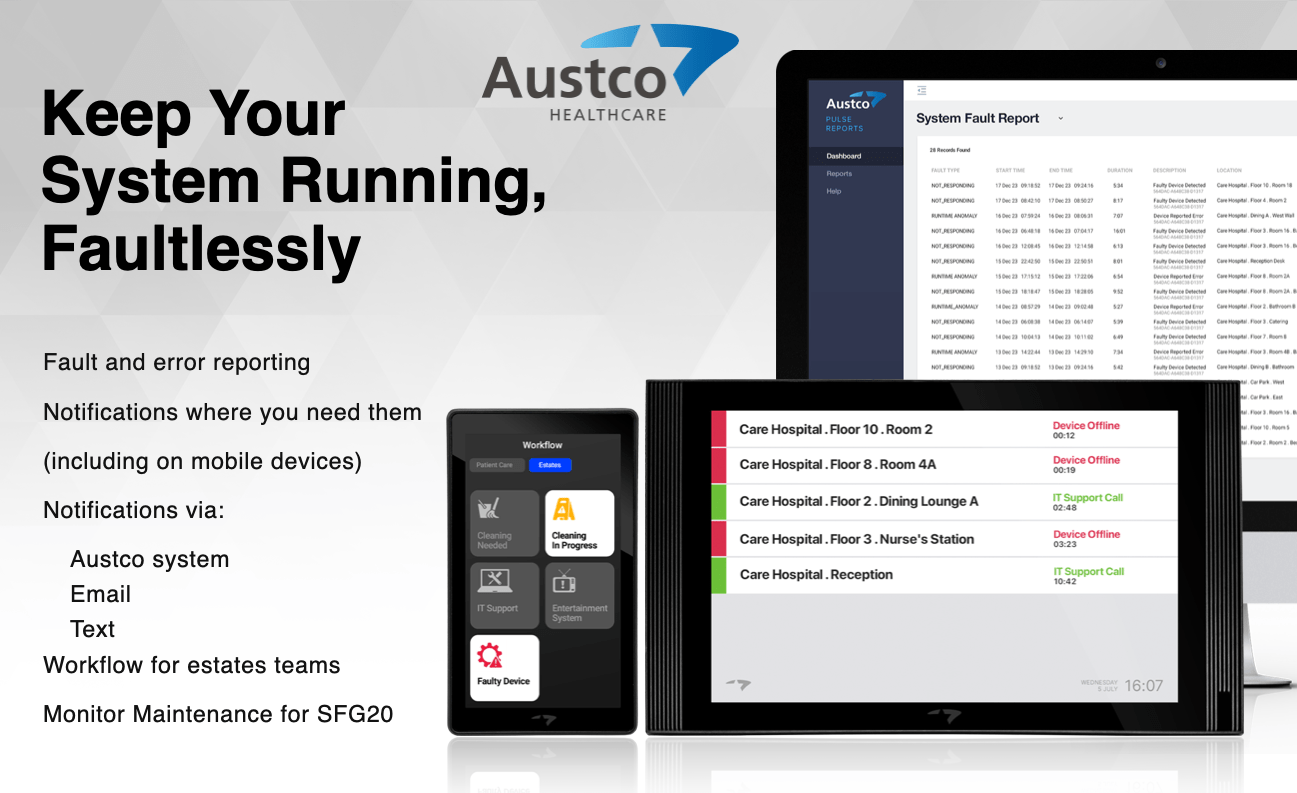At Austco we understand the pressures that Estates and Maintenance teams face across busy healthcare facilities. We have therefore given some thought as to how our systems can help these teams to both carry out their work, but also to report on how well they are doing. The below three sections identify areas in which Tacera can help.
Self Monitoring
Austco’s Tacera system monitors itself for faults, and when it finds something wrong, it will raise a Maintenance showing the location of the issue and the time the call has been active. These maintenance calls can be sent to whichever screens or devices the customer requires, and in most cases, this would be to a screen in the Estates Office. However, with our mobile solution, the maintenance calls can go to specific mobile devices, normally those held by members of the maintenance team, so they can be updated on issues with the system on the move. Other screens can have these calls filtered out so only patient calls, emergencies etc appear on the main Nurse Call screens.
In addition to this, the maintenance calls can also be sent via text or email to enable a wider reach for these notifications.
All of this is designed to help spot issues sooner, so we can maximise up-time.
Maintenance Requests
Our system can be used to create workflows that can be used by maintenance teams, but also for sending maintenance requests to those teams. Calls can be raised for all sorts of maintenance issues including electrical issues, heating issues, lighting issues, and any other issue you would like programming onto the system that would need a maintenance request. These requests again could be directed to a screen in the Estates Office, or to specific mobile devices, or can be sent via text or e-mail. When the Maintenance Team arrives to deal with the issue, they can cancel the call at source and the system records the response time. The process of raising requests in this way avoids the need to clinical staff to have to return to the Nurse Base to raise a request, whether that be via phone, e-mail, or any other method. It can be done at source so the clinical team can get on with their work. The workflow can be made to show more information, so instead of just cancelling the call when the Maintenance Engineer arrives, they can identify they they have arrived and are starting work on the issue, and the system can be set to then cancel the initial request automatically, as this is now “in progress”. Once the issue has been resolved, the Engineer can set the call to “resolved” and again an audit trail of how long each action has taken will be logged for reporting. This process can be tailored to the customer’s needs.
Compliance
Reporting for standards such as SFG20 is becoming more of a requirement than a nice-to-have. With our workflow Screens, we can set a separate page specifically for this. Buttons are created for such things as quarterly checks on the Nurse Call system, press to start checks and press to finish checks. This leaves an audit trail of the checks, and the locations checked for reporting. This can be done for any system that needs to be checked quarterly, annually or even monthly.
We have two options for the screens to use for workflow. Our App Station offers a larger screen, and the Touchpoint is a lower cost option and is of a more convenient size for areas that are tight on wall space. Each can have multiple tabs to enable more functionality.
And of course, Austco’s Workflow also works seamlessley on all mobile phones for unrivalled versatility.
All News and Events